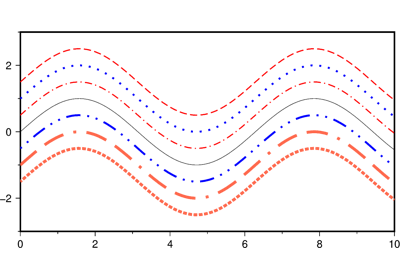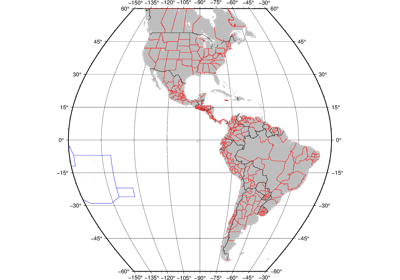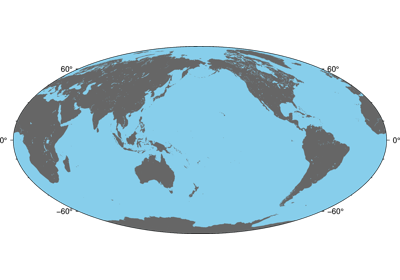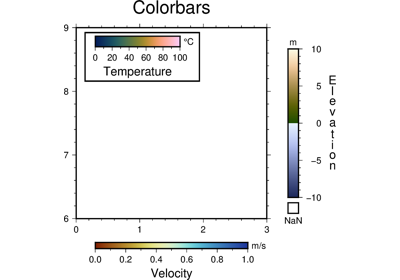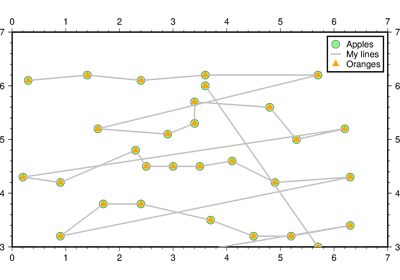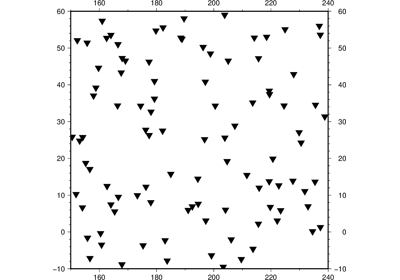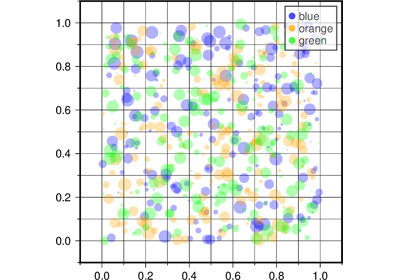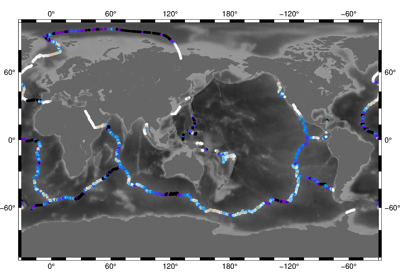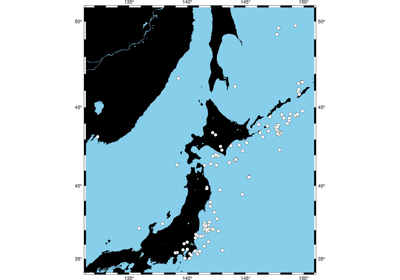pygmt.Figure.basemap¶
-
Figure.basemap(**kwargs)¶ Produce a basemap for the figure.
Several map projections are available, and the user may specify separate tick-mark intervals for boundary annotation, ticking, and [optionally] gridlines. A simple map scale or directional rose may also be plotted.
At least one of the options frame, map_scale, rose or compass must be specified.
Full option list at https://docs.generic-mapping-tools.org/latest/basemap.html
Aliases:
B = frame
J = projection
L = map_scale
R = region
Td = rose
Tm = compass
U = timestamp
X = xshift
Y = yshift
p = perspective
t = transparency
- Parameters
projection (str) – Required if this is the first plot command. Select map projection.
region (str or list) – Required if this is the first plot command.
'xmin/xmax/ymin/ymax[+r][+uunit]'. Specify the region of interest.frame (str or list) – Set map boundary frame and axes attributes.
map_scale (str) –
'[g|j|J|n|x]refpoint'Draws a simple map scale centered on the reference point specified.rose (str) – Draws a map directional rose on the map at the location defined by the reference and anchor points.
compass (str) – Draws a map magnetic rose on the map at the location defined by the reference and anchor points
xshift (str) –
[a|c|f|r][xshift]. Shift plot origin in x-direction.yshift (str) –
[a|c|f|r][yshift]. Shift plot origin in y-direction. Full documentation is at https://docs.generic-mapping-tools.org/latest/gmt.html#xy-full.perspective (list or str) –
'[x|y|z]azim[/elev[/zlevel]][+wlon0/lat0[/z0]][+vx0/y0]'. Select perspective view and set the azimuth and elevation angle of the viewpoint. Default is [180, 90]. Full documentation is at https://docs.generic-mapping-tools.org/latest/gmt.html#perspective-full.transparency (float) – Set transparency level, in [0-100] percent range. Default is 0, i.e., opaque. Only visible when PDF or raster format output is selected. Only the PNG format selection adds a transparency layer in the image (for further processing).